This tutorial will shopw you how to login to an admin account via the sethc.exe method.
STEP 1: go to accounts.microsoft.com.
STEP 2: click Devices.
STEP 3: click your computer name and then "View Bitlocker Keys".
STEP 4: A list of windows will pop up. Click "Show Recovery Key".

5. A 48-digit number will appear. Write the code down on paper or on a seperate device.



6. REPEAT THIS FOR EACH KEY. MAKE SURE TO NOTE DOWN THE KEY ID

7. Now it is time for the specifics so LISTEN VERY CAREFULLY. search for "Recovery options" and click Advanced Startup.


8. After rebooting you will be met with a blue screen. Click "Troubleshoot" and then "Advanced Options"

9. Click "Command Prompt". When you reboot you will be met with this screen:

10. Note down the code from the key id and compare it to the key IDs you noted down earlier. Use it to find the key to use and enter it into the box. Then hit "Continue" and you should be in a Command Prompt window!

Enter these commands:
NOTE: IF YOU HAVE CORTEX XDR INSTALLED IT WILL NOT WORK. IF YOU HAVE IT INSTALLED ENTER THESE COMMANDS AS WELL:
You may now close the window. This will restart your computer. Upon turning your computer back on press SHIFT five times. Do not log in - instead do this on the login screen. Normally this would open the Sticky Keys menu, but...
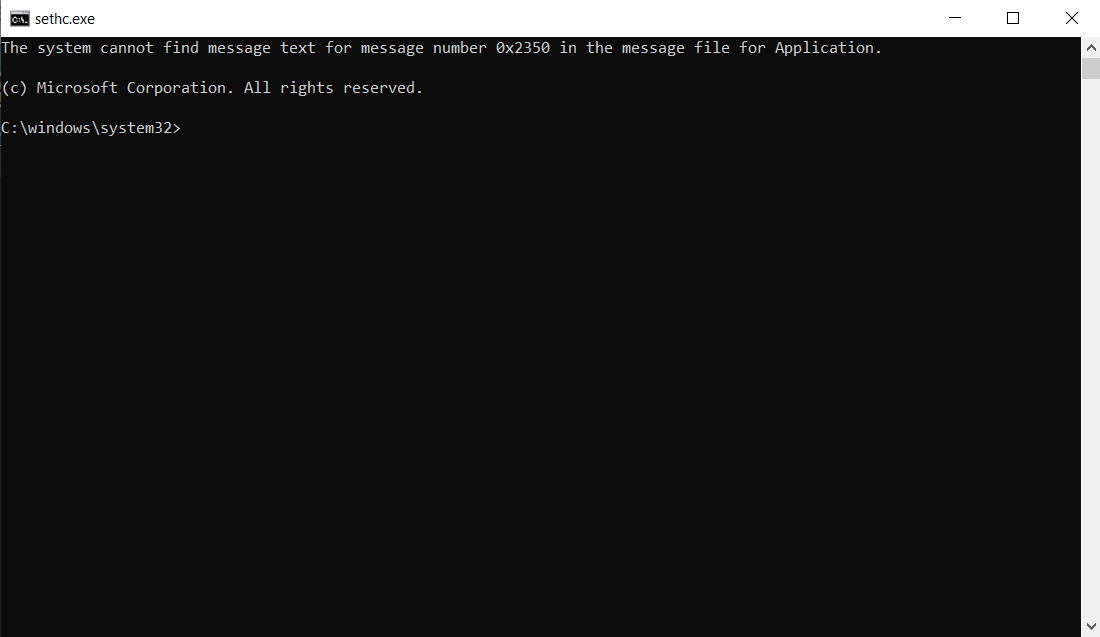
You now have an Administrator Command Prompt! You have two options now.
Congrats! you now have admin access.
